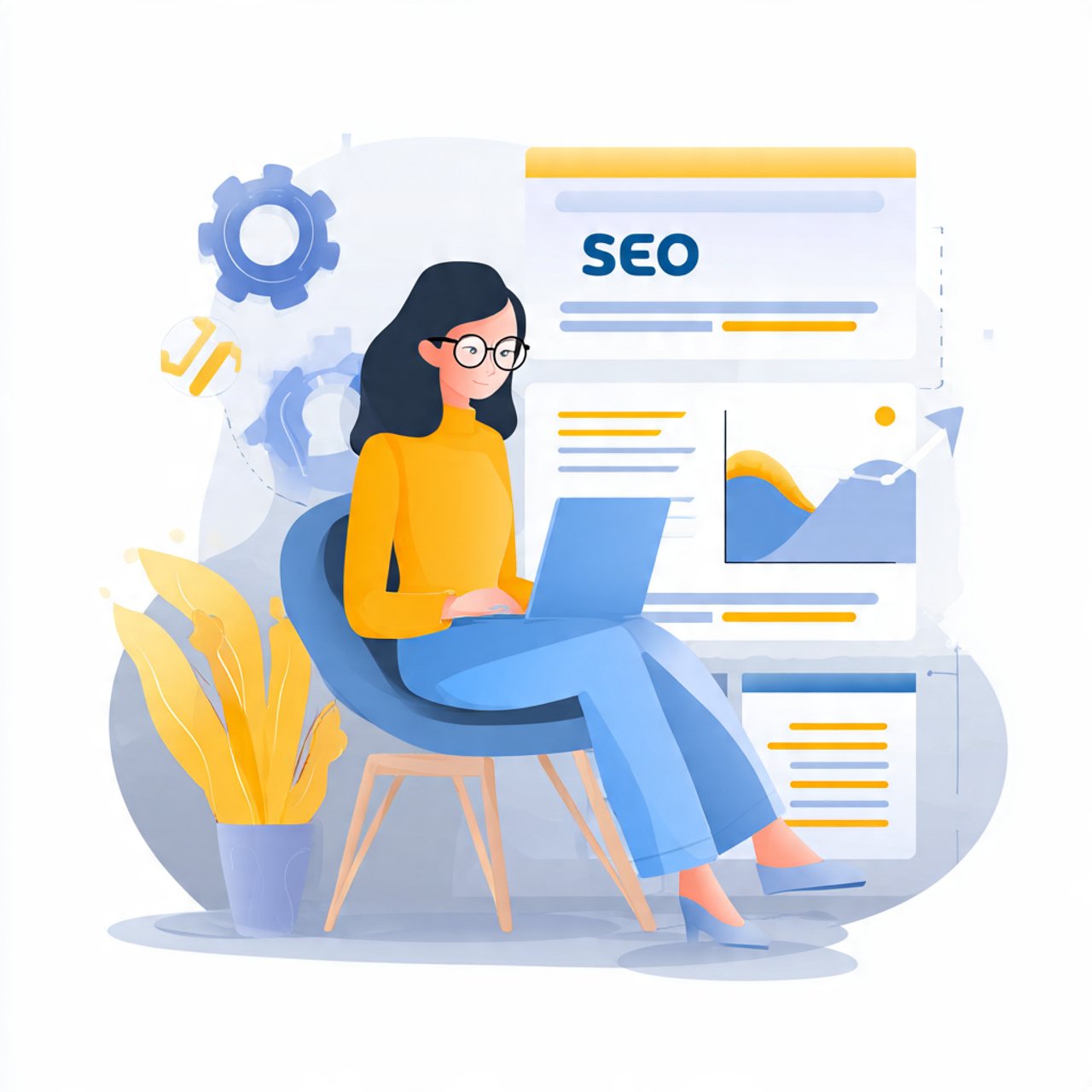20 Best SEO Audit Tools (Pros & Cons)
Discover the 20 best SEO audit tools to improve your website's performance. Compare features, pricing, pros and cons to find the perfect solution for your needs.

Your website might be bleeding traffic right now, and you wouldn't even know it. Broken links, slow page speeds, duplicate content, technical errors—these issues quietly chip away at your search rankings while you focus on creating great content. That's where SEO audit tools come in. They're like having a diagnostic scanner for your website, revealing exactly what's holding you back from the first page of Google.
But here's the thing: not all audit tools are created equal. Some excel at technical SEO analysis, while others shine in competitor research or keyword tracking. The right tool depends on your specific needs, budget, and technical expertise. A freelance blogger has different requirements than an enterprise marketing team managing dozens of domains.
I've spent weeks testing and comparing the top website audit software available today. This guide breaks down 20 of the best options, from industry giants like Semrush and Ahrefs to specialized tools you might not have heard of. You'll learn what each tool does best, where it falls short, and who should actually use it.
Whether you're trying to fix a Google penalty, improve your site performance, or just understand why your rankings dropped, the right SEO audit tool makes all the difference. Let's find yours.
What Makes a Great SEO Audit Tool?
Before we dive into specific tools, you need to know what separates the excellent from the mediocre.
The best SEO analysis tools share several key features:
- Comprehensive crawling capabilities that scan your entire site architecture
- Technical SEO detection for issues like broken links, redirect chains, and XML sitemap errors
- On-page optimization insights including meta tags, header structure, and content analysis
- Backlink analysis to understand your link profile health
- Competitor benchmarking so you know where you stand
- Actionable recommendations rather than just data dumps
- Regular monitoring to catch new issues before they tank your rankings
Now let's look at the tools that deliver on these promises.
The 20 Best SEO Audit Tools Reviewed
1. Semrush Site Audit
Semrush has built one of the most comprehensive SEO platforms available, and their Site Audit feature is genuinely impressive.
Pros:
- Crawls up to 20,000 pages even on basic plans
- Identifies over 140 different technical SEO issues
- Visual site health score makes reporting easy
- Integrates seamlessly with other Semrush features like keyword research and rank tracking
- Automated scheduled audits catch problems early
Cons:
- Premium pricing starts at $129.95/month
- Learning curve for beginners can be steep
- Some advanced features locked behind higher-tier plans
Best for: Marketing agencies and established businesses that need an all-in-one solution.
2. Ahrefs Site Audit
Ahrefs built its reputation on backlink analysis, but their site audit functionality rivals the best in the business.
Pros:
- Incredibly fast crawling speed processes large sites quickly
- Clean, intuitive dashboard even for complex data
- Excellent internal linking suggestions
- Strong duplicate content detection
- Regular updates keep pace with Google algorithm changes
Cons:
- Starts at $129/month with no free tier
- Focuses heavily on technical issues over content recommendations
- Limited customization for crawl settings compared to Screaming Frog
Best for: SEO professionals who also need robust backlink and competitor analysis tools.
3. Screaming Frog SEO Spider
This desktop application remains the gold standard for detailed website crawling and technical analysis.
Pros:
- Free version crawls up to 500 URLs
- Unmatched customization lets you configure exactly what to analyze
- Exports data to Excel for custom reporting
- Works offline once you've purchased the license
- Handles JavaScript rendering with integrated mode
Cons:
- Steeper learning curve than cloud-based alternatives
- Requires desktop installation and decent computer specs
- Paid version costs £149/year per user
- No automatic scheduling—you run crawls manually
Best for: Technical SEO specialists who need granular control and don't mind a more complex interface.
4. Google Search Console
You can't ignore the free tool that comes directly from Google itself.
Pros:
- Completely free with no page limits
- Shows actual search performance data from Google
- Identifies mobile usability issues and Core Web Vitals problems
- Coverage report reveals indexing issues Google encounters
- Direct data from the source beats third-party estimates
Cons:
- Limited to sites you own and verify
- Doesn't provide competitive intelligence
- Less comprehensive than paid tools for technical audits
- Interface feels outdated compared to modern alternatives
Best for: Every website owner as a foundational monitoring tool, even if you use paid alternatives.
According to Search Engine Journal, Search Console should be your first stop when diagnosing ranking drops.
5. SE Ranking
This affordable alternative has been gaining serious traction among small businesses and freelancers.
Pros:
- Starts at just $65/month for comprehensive features
- User-friendly interface requires minimal training
- Solid competitor analysis capabilities
- White-label reports perfect for agencies
- Includes rank tracking and keyword research
Cons:
- Smaller crawl limits on basic plans
- Database not quite as extensive as Semrush or Ahrefs
- Some features feel less polished than premium competitors
Best for: Budget-conscious marketers who need multiple SEO tools without enterprise pricing.
6. Moz Pro
Moz has been a trusted name in SEO since the early days, and their audit functionality reflects years of refinement.
Pros:
- Excellent prioritization of issues by impact
- MozBar browser extension provides quick insights
- Strong local SEO features for businesses with physical locations
- Helpful educational resources and community
- Regular crawl scheduling keeps monitoring automated
Cons:
- Pricing starts at $99/month
- Crawl speed slower than Ahrefs or Semrush
- Interface feels dated compared to newer competitors
- Smaller link index than Ahrefs or Majestic
Best for: Businesses focused on local search and those who value educational support.
7. Sitebulb
This desktop auditing tool has become the secret weapon for many SEO consultants.
Pros:
- Visual reports that clients actually understand
- Incredibly detailed technical SEO analysis
- Hints system explains issues in plain language
- One-time purchase option (no recurring subscription)
- Excellent at identifying complex crawl issues
Cons:
- Desktop-only application (Windows and Mac)
- Costs £140/year or £350 one-time purchase
- No rank tracking or keyword research features
- Smaller user base means fewer online resources
Best for: SEO consultants who need impressive client reports and deep technical insights.
8. DeepCrawl (Now Lumar)
Recently rebranded as Lumar, this enterprise-focused tool handles massive sites that break other crawlers.
Pros:
- Handles millions of pages without breaking a sweat
- Advanced segmentation for complex site architectures
- API access for custom integrations
- Change tracking monitors site health over time
- Outstanding JavaScript rendering capabilities
Cons:
- Enterprise pricing requires custom quotes
- Overkill for small to medium-sized sites
- Steeper learning curve than user-friendly alternatives
Best for: Large enterprises with complex websites and dedicated SEO teams.
9. Raven Tools
This all-in-one marketing platform includes solid auditing alongside other digital marketing features.
Pros:
- Affordable pricing starts at $49/month
- Combines SEO with social media and PPC management
- White-label reporting for agencies
- Integration with Google Analytics and Search Console
- Good client management features
Cons:
- Audit features less comprehensive than specialized tools
- Interface can feel cluttered with so many features
- Smaller crawl limits compared to competitors
Best for: Small agencies managing multiple client services beyond just SEO.
10. Serpstat
This Ukrainian-based tool punches above its weight class in features versus price.
Pros:
- Budget-friendly pricing starts at $69/month
- Includes keyword research, rank tracking, and backlink analysis
- Batch analysis for multiple sites
- Decent competitor research capabilities
- Growing feature set with regular updates
Cons:
- Smaller database particularly for some international markets
- User interface less polished than top-tier competitors
- Customer support can be slower than alternatives
Best for: International marketers and those needing basic features across multiple SEO disciplines.
11. OnCrawl
Another enterprise-focused option, OnCrawl specializes in log file analysis alongside traditional crawling.
Pros:
- Unique log file analysis reveals how Google actually crawls your site
- Excellent for identifying crawl budget waste
- Strong data visualization capabilities
- Handles very large sites efficiently
- Good for e-commerce websites with thousands of products
Cons:
- Enterprise pricing not transparent
- Complexity requires technical expertise
- Smaller feature set outside of crawl analysis
Best for: Large e-commerce sites and enterprises with technical SEO teams.
12. WooRank
This tool simplifies SEO auditing with a focus on immediate action items.
Pros:
- Instant website analysis with straightforward scoring
- Beginner-friendly interface and explanations
- Browser extension for quick checks
- Competitive comparison features
- Marketing checklist helps implement recommendations
Cons:
- Less comprehensive than professional-grade tools
- Limited crawl depth on basic plans
- Pricing at $79.99/month for full features
Best for: Small business owners and marketers new to SEO who need guidance.
13. Sitechecker
This cloud-based tool offers simple monitoring perfect for ongoing maintenance.
Pros:
- Clean, modern interface
- Automated daily monitoring catches issues fast
- Affordable plans start around $29/month
- Good page speed insights integration
- Quick setup with minimal configuration
Cons:
- Less comprehensive for initial deep audits
- Smaller feature set compared to all-in-one platforms
- Limited historical data on basic plans
Best for: Website owners who want set-it-and-forget-it monitoring rather than manual audits.
14. SpyFu
While known primarily for competitor keyword research, SpyFu includes useful site analysis features.
Pros:
- Unlimited data access even on basic plans
- Excellent for understanding competitor strategies
- Historical data goes back over 15 years
- Affordable pricing around $39/month
- Strong PPC research alongside SEO
Cons:
- Site audit features secondary to competitive intelligence
- Less technical depth than specialized crawlers
- Better for research than fixing on-site issues
Best for: Marketers focused on competitive analysis and paid search alongside organic SEO.
15. SEOptimer
This tool targets agencies and consultants who need quick client audits and lead generation.
Pros:
- Free basic audits with embeddable widgets
- White-label reports with your branding
- Lead generation tools built in
- Simple, fast reporting clients understand
- Affordable premium plans
Cons:
- Limited technical depth compared to Screaming Frog
- Basic feature set may not satisfy advanced users
- Crawl limits on lower-tier plans
Best for: Marketing agencies using audits as a lead generation and sales tool.
16. ContentKing
This real-time SEO monitoring platform takes a different approach than traditional audits.
Pros:
- Monitors 24/7 and alerts you immediately when issues appear
- Tracks changes in real-time rather than periodic crawls
- Excellent for sites with frequent updates
- Visual timeline shows when problems started
- Prevents issues rather than just finding them
Cons:
- Premium pricing starts around $159/month
- Overkill for static sites that rarely change
- Smaller user base and resources
Best for: News sites, e-commerce stores, and any site with frequent content updates.
17. Botify
Another enterprise-level tool, Botify focuses on enterprise SEO at scale.
Pros:
- Handles massive sites with millions of pages
- Advanced segmentation and custom metrics
- Machine learning insights for optimization
- Integrates log file analysis with crawl data
- Outstanding data visualization
Cons:
- Enterprise pricing requires sales consultation
- Significant learning curve
- Too complex for small to medium sites
Best for: Fortune 500 companies and major publishing platforms.
18. Seobility
This German-based tool offers solid functionality at accessible prices.
Pros:
- Free plan includes basic audits
- Paid plans start at just $50/month
- Continuous monitoring with daily checks
- Clean reports with clear priorities
- Keyword tracking included
Cons:
- Smaller database compared to industry leaders
- Less name recognition means fewer resources
- Some features feel basic compared to premium tools
Best for: European markets and budget-conscious site owners wanting automated monitoring.
19. Beam Us Up
This free desktop crawler provides surprising functionality for the price.
Pros:
- Completely free with no page limits
- Solid technical SEO crawling capabilities
- Exports to Excel for custom analysis
- No account or subscription required
- Regular updates from active development
Cons:
- Desktop application only
- Basic interface compared to commercial tools
- Limited support and documentation
- Lacks advanced features like JavaScript rendering
Best for: Bootstrapped startups and anyone wanting free technical crawling.
20. Ubersuggest
Neil Patel's tool has evolved into a surprisingly capable SEO suite at aggressive pricing.
Pros:
- Lifetime deals available (one-time payment)
- Simple interface perfect for beginners
- Includes keyword research and content ideas
- Chrome extension for quick checks
- Good educational resources
Cons:
- Less comprehensive audit features than specialized tools
- Smaller dataset particularly for backlinks
- Limited crawl depth compared to Screaming Frog
- Some features feel simplified
Best for: Solo bloggers and small business owners on tight budgets who need multiple SEO tools.
How to Choose the Right SEO Audit Tool
With 20 solid options, picking one might feel overwhelming. Here's how to narrow it down.
Consider your budget: Free tools like Google Search Console and Beam Us Up work for basic needs. If you can spend $50-100/month, look at SE Ranking or Seobility. Enterprises should evaluate Lumar, OnCrawl, or Botify.
Match features to your needs: Need just technical audits? Screaming Frog or Sitebulb excel here. Want an all-in-one platform? Semrush or Ahrefs provide comprehensive SEO tools. Focused on competitors? SpyFu delivers.
Evaluate your technical skill: Beginners should start with WooRank or Ubersuggest. Intermediate users will appreciate Moz or SE Ranking. Technical specialists can leverage Screaming Frog's full power.
Think about scale: Managing one site? Most tools work fine. Running an agency with dozens of clients? You need white-label reporting and user management. Handling enterprise sites? Crawl speed and page limits matter significantly.
The Moz Beginner's Guide to SEO provides excellent context for understanding which features actually matter for your situation.
Common SEO Issues These Tools Uncover
Understanding what you're looking for helps you use any tool more effectively.
Technical problems include broken links (404 errors), redirect chains that waste crawl budget, missing or duplicate meta descriptions, slow page load times, mobile usability issues, and improper canonical tag implementation.
Content issues involve thin content that doesn't satisfy search intent, duplicate content across multiple URLs, missing or poorly optimized title tags and headings, orphaned pages with no internal links pointing to them, and keyword cannibalization where multiple pages compete for the same terms.
Structural challenges include poor internal linking architecture, XML sitemap errors that confuse search engines, robots.txt files blocking important pages, lack of HTTPS security, and confusing site navigation that hurts user experience.
The best audit tools identify these problems and prioritize them by actual impact on your search engine rankings.
Conclusion
The right SEO audit tool transforms how you approach website optimization. Whether you choose the comprehensive power of Semrush, the technical depth of Screaming Frog, or the budget-friendly features of SE Ranking, regular audits keep your site healthy and competitive. Start with Google Search Console as your foundation, then add specialized tools based on your specific needs, budget, and technical comfort level. Your website's search performance depends on catching and fixing issues before they cost you traffic and revenue, so choose a tool you'll actually use consistently rather than the one with the longest feature list.